Industry news
Tutorial on subtitle setting for LED display screens: How to change subtitles for LED electronic screens
1、 Tutorial on setting subtitles for LED display screens
To display subtitles on an LED display screen, settings need to be made, usually through LED subtitle setting software. The specific steps are:
1. Double click on the LED subtitle setting software on the desktop to open and enter the software interface.
2. Create a new program and click on "+Programs" in the upper left corner of the interface.
3. Select and then click on "Subtitles" next to the program. You can see that under the newly created program, a new blank subtitle has been created.
4. The area below the display screen is where you can edit text. Here, you can edit the size, font, and color of the text.
5. The text on the display screen is the subtitles displayed on the LED sign. After editing, you can "preview" first, and the preview can be checked again to see if the subtitles meet the requirements.
6. Confirmed to be correct, if there is no need to modify it, click "Send" to complete the setting of the LED display screen.
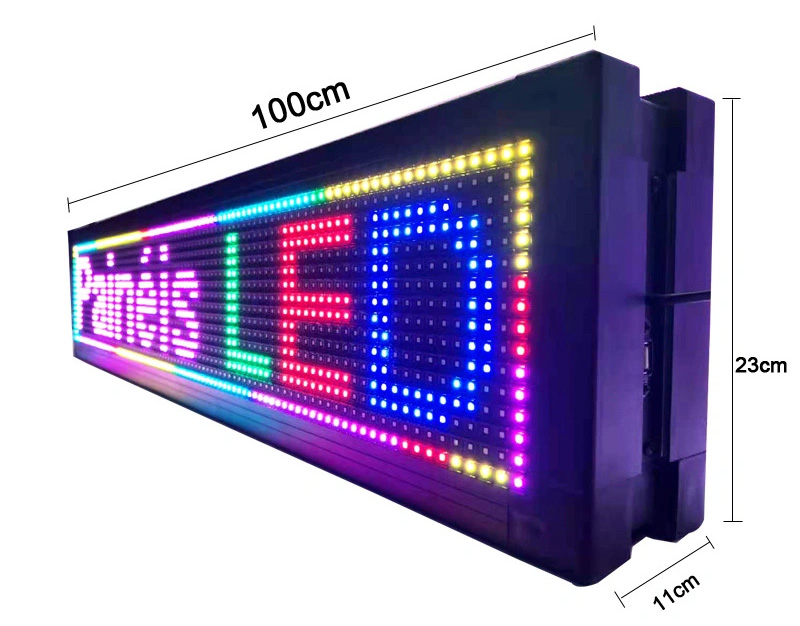
2、 How to change subtitles for LED electronic screens
One major advantage of LED electronic screens compared to regular billboards is that they can easily change subtitles. So how do LED electronic screens change subtitles?
1. Changing characters through serial cable
Connect the LED display screen to the computer, open the display control software, set the screen parameters, edit the font of the program, and click Send.
2. Change characters through USB flash drive
There is a section in the software menu where you can click on USB to download and save the setting parameters and content to the USB flash drive. When changing subtitles, simply use a USB flash drive to copy the content and replace it on the LED display screen.
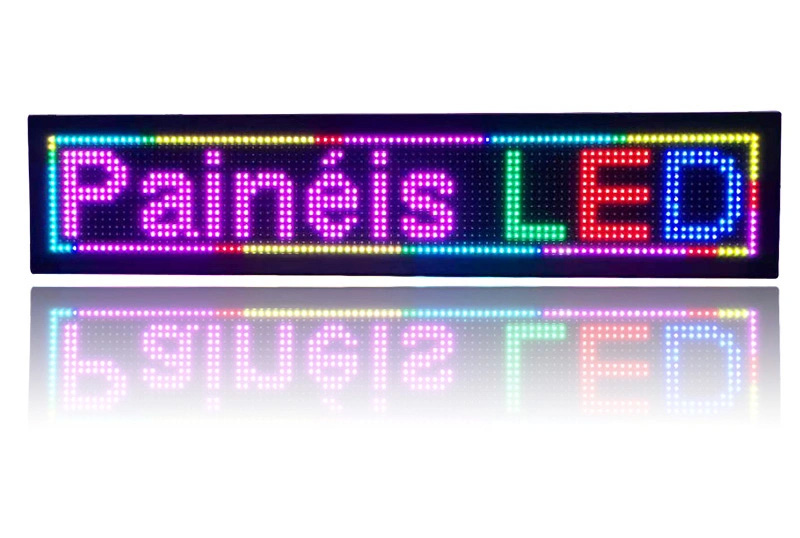
3. Changing characters through mobile phone (or remote control)
Edit the text message to send and change the advertisement subtitles.
If you are not familiar with how to change subtitles, you can ask the supplier or LED display screen manufacturer, who have professional after-sales service and provide professional technical support.